Overview
 The Item Overview section serves as a central hub for monitoring and managing individual Items. It provides a detailed timeline for the life of each Item, showcasing a variety of events listed in detail here. Consigners can adjust prices, resulting in accurate pricing in an often volatile market.
The Item Overview section serves as a central hub for monitoring and managing individual Items. It provides a detailed timeline for the life of each Item, showcasing a variety of events listed in detail here. Consigners can adjust prices, resulting in accurate pricing in an often volatile market.
Detailed Insights
- Event Timeline: The Item Overview page provides a comprehensive view of all the events related to a particular item, including details on Price Updates, Sales, and other actions. The exact date and time of each event, along with the user responsible, are also provided for reference.
Price Updates
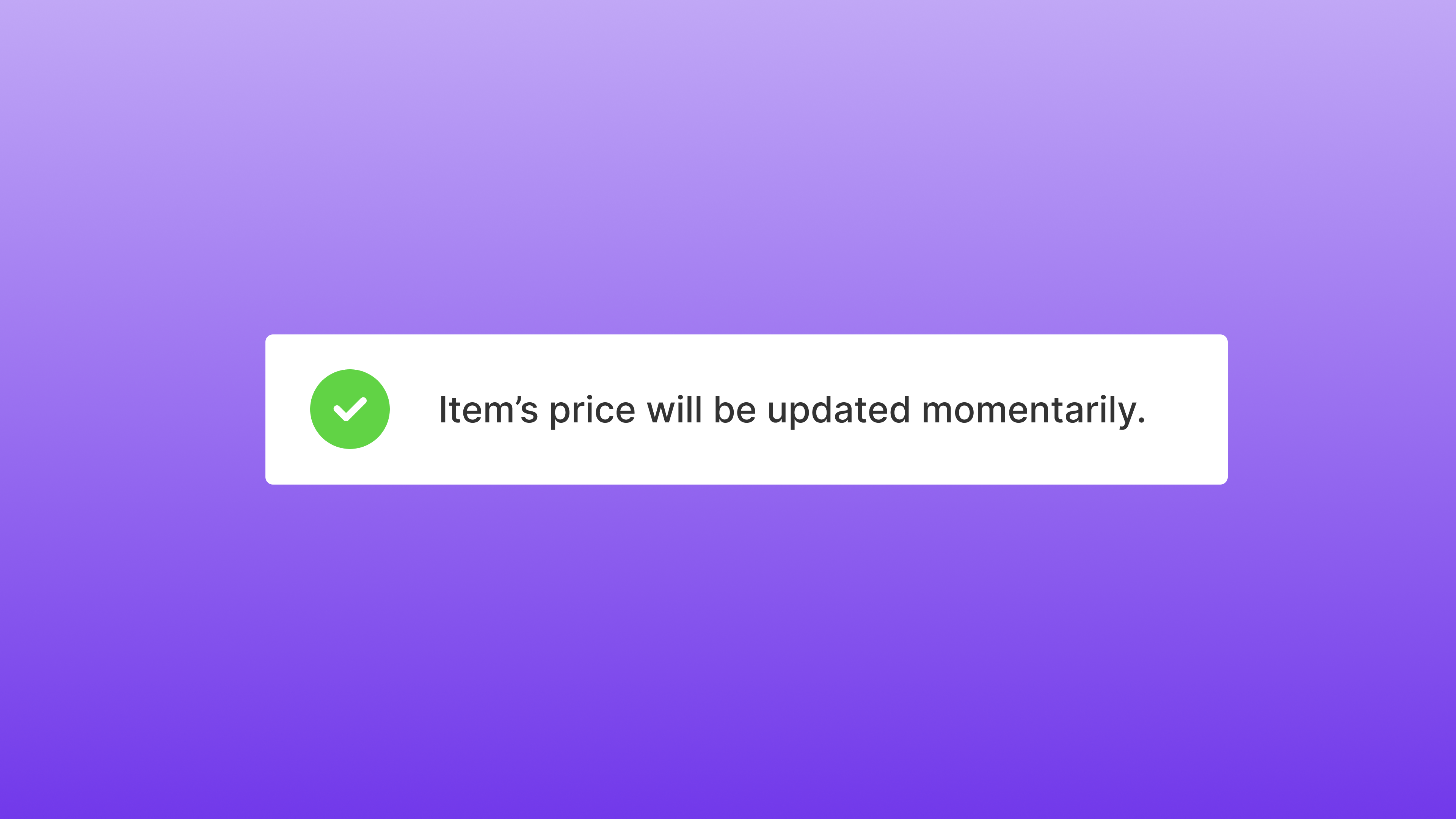
-
Price Updates: A Price Update can be initiated using a simple two-step process. First, select the text box under List Price containing the existing Item price. Update this field to reflect the desired price. Next, click the checkmark button to submit the new price. Once the update is successfully submitted, you will receive a popup in the bottom right corner confirming the pending Price Change.
Note: Any item with the
In Queuestatus will display the current lowest price for that specific variant below the price update box.
Actionable Features
- Item Withdrawals: Withdraw Items efficiently by using the dedicated button, which simplifies retrieving inventory from a store location.