About
The Discover page offers a powerful and flexible way to sift through your order history. This feature-rich page enables Admins and Employees to quickly locate specific orders using tailored search criteria and sort orders based on various statuses and sources, providing a streamlined approach to order management.Search
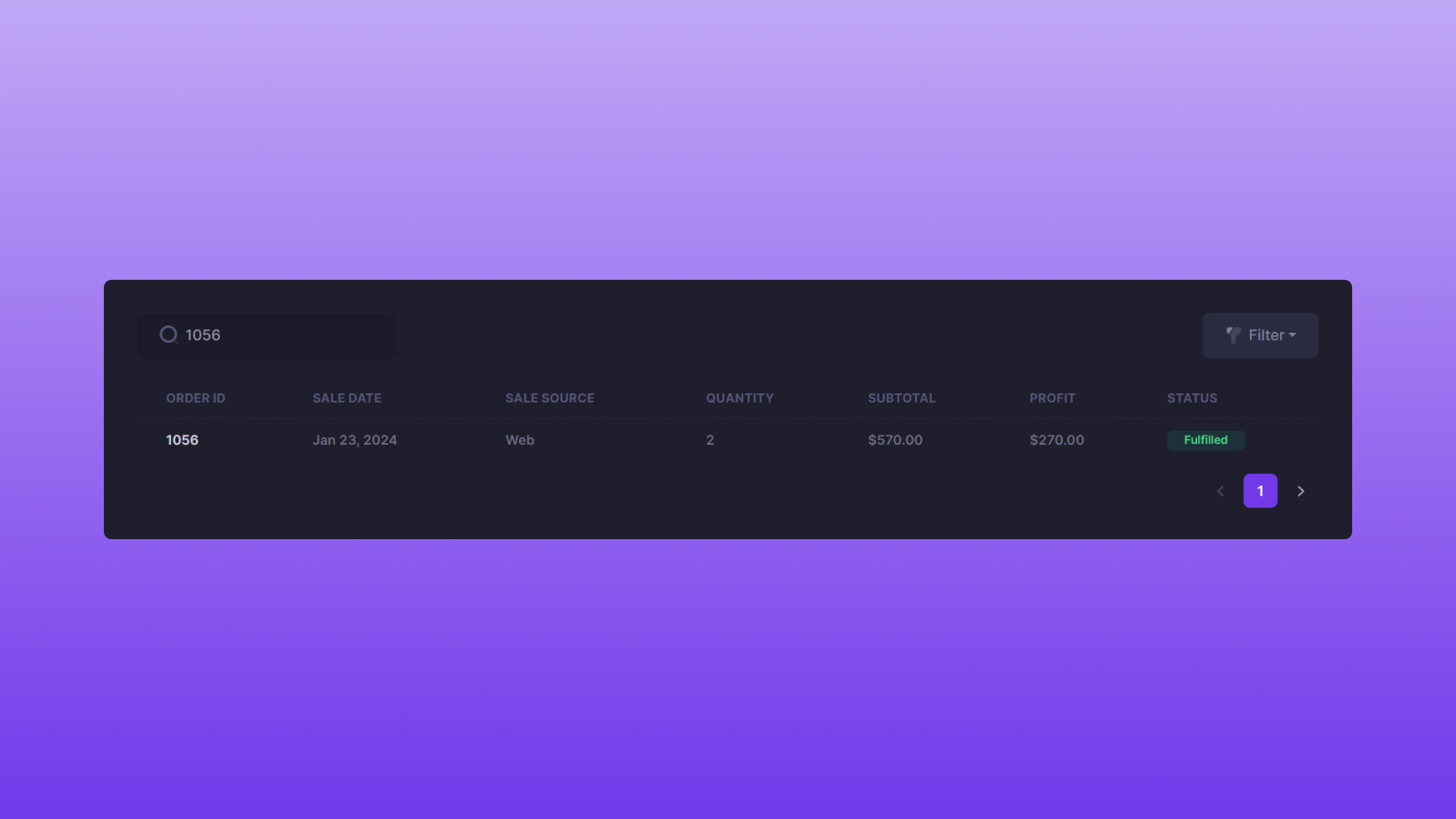
Filter
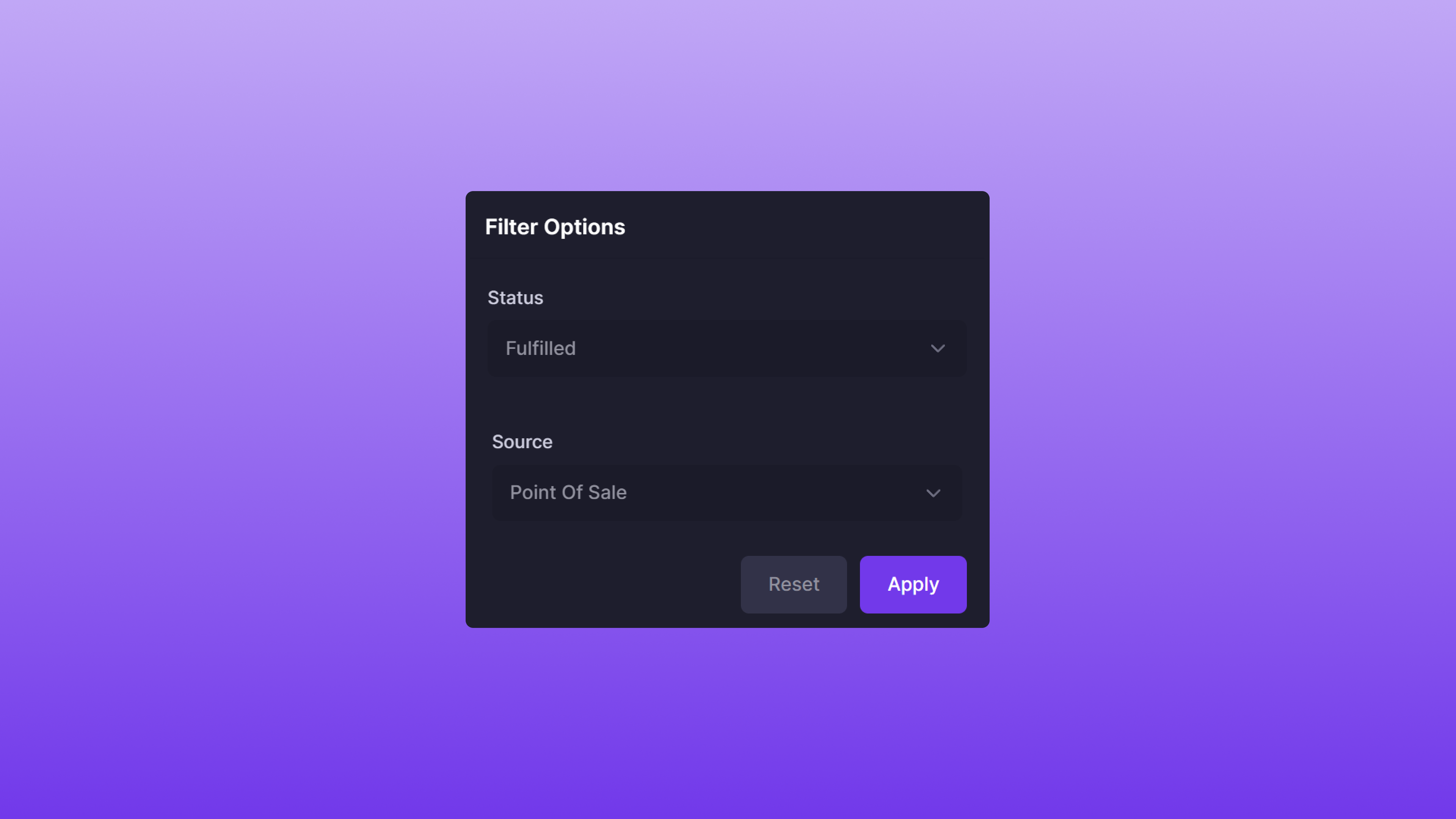
- Status: Narrow down orders by their current state:
- All: Display every order, regardless of status.
- Unfulfilled: Display orders awaiting fulfillment.
- Partially Fulfilled: Display orders partially completed.
- Fulfilled: Display fully completed orders.
- Cancelled: Display records of cancelled orders.
- Source: Narrow down orders by their sales origin:
- POS: Display orders made through in-store point-of-sale systems.
- Web: Display orders placed via your online storefront.