About
The Awaiting Payment page provides an overview of Consigner inventory that has been sold and is awaiting payment. Once a Consigner is paid for their Item, the status will be updated to Paid and moved to the Paid page. The amount a Consigner receives for their sale depends on their specific Seller Tier. Since Bind payment integration uses Checkbook, a positive bank balance is required. When a payout is submitted, it’s deducted from the bank balance.Search
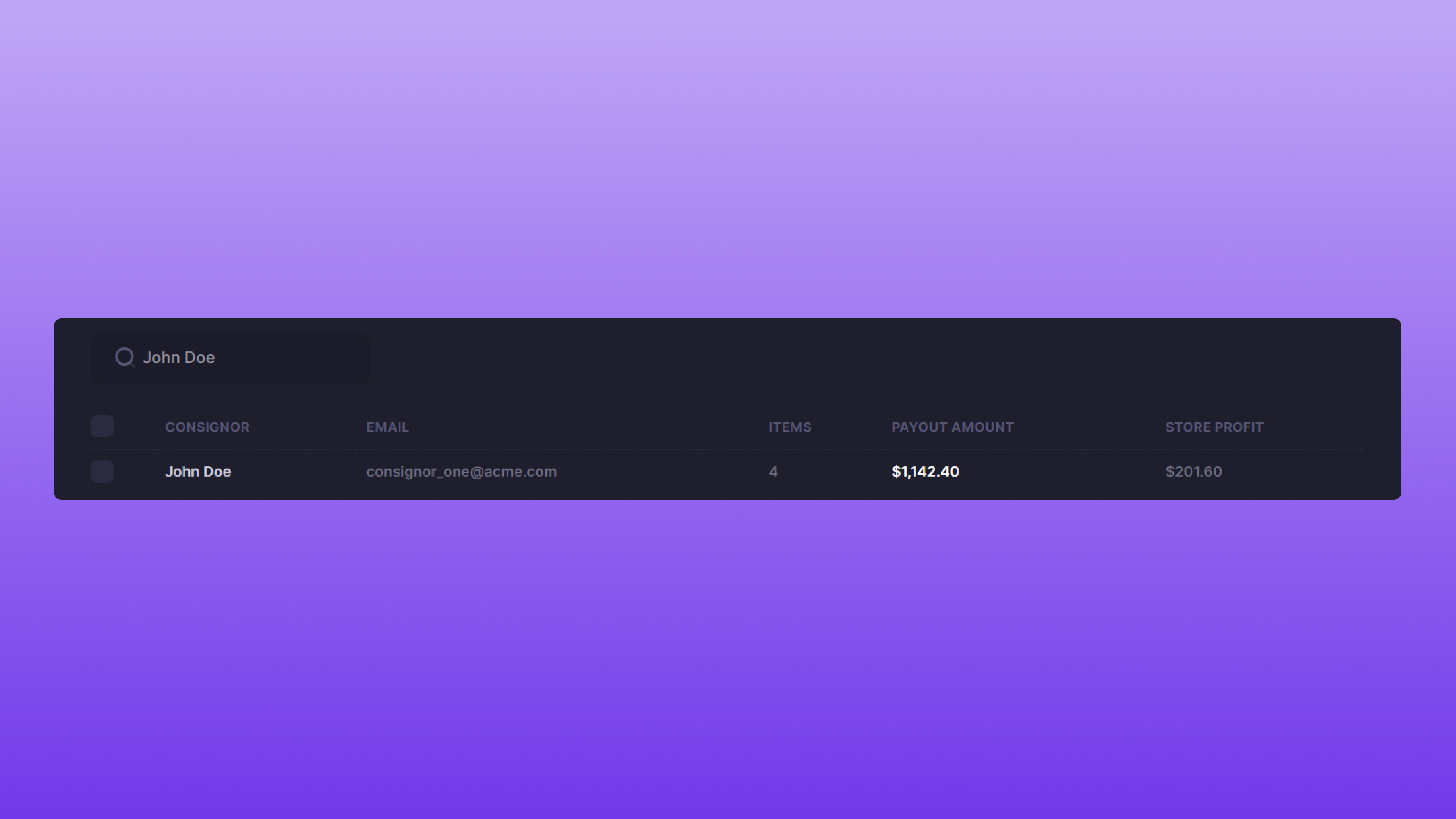
View Pending Consigner Payout
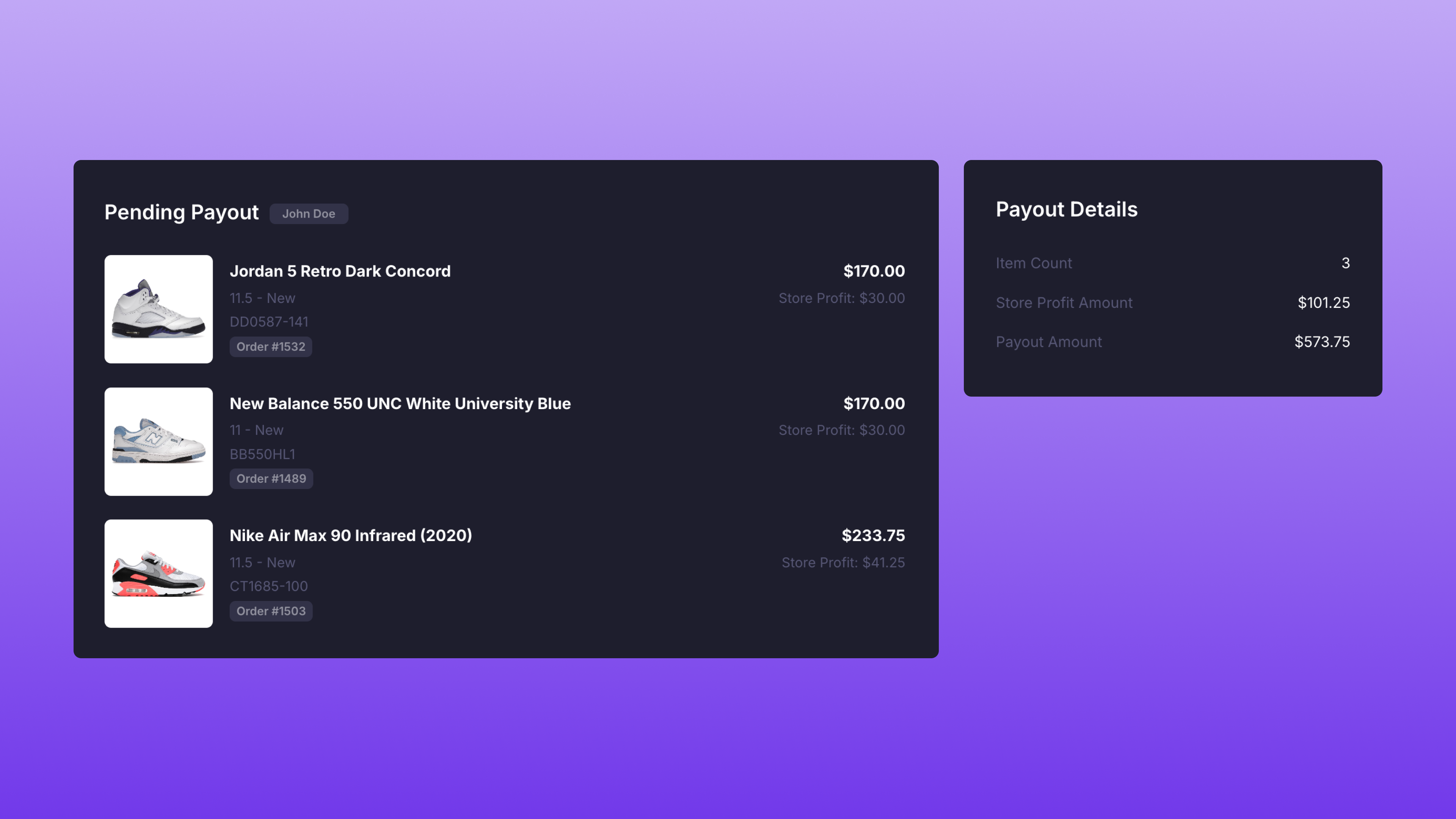
Paying Consigners
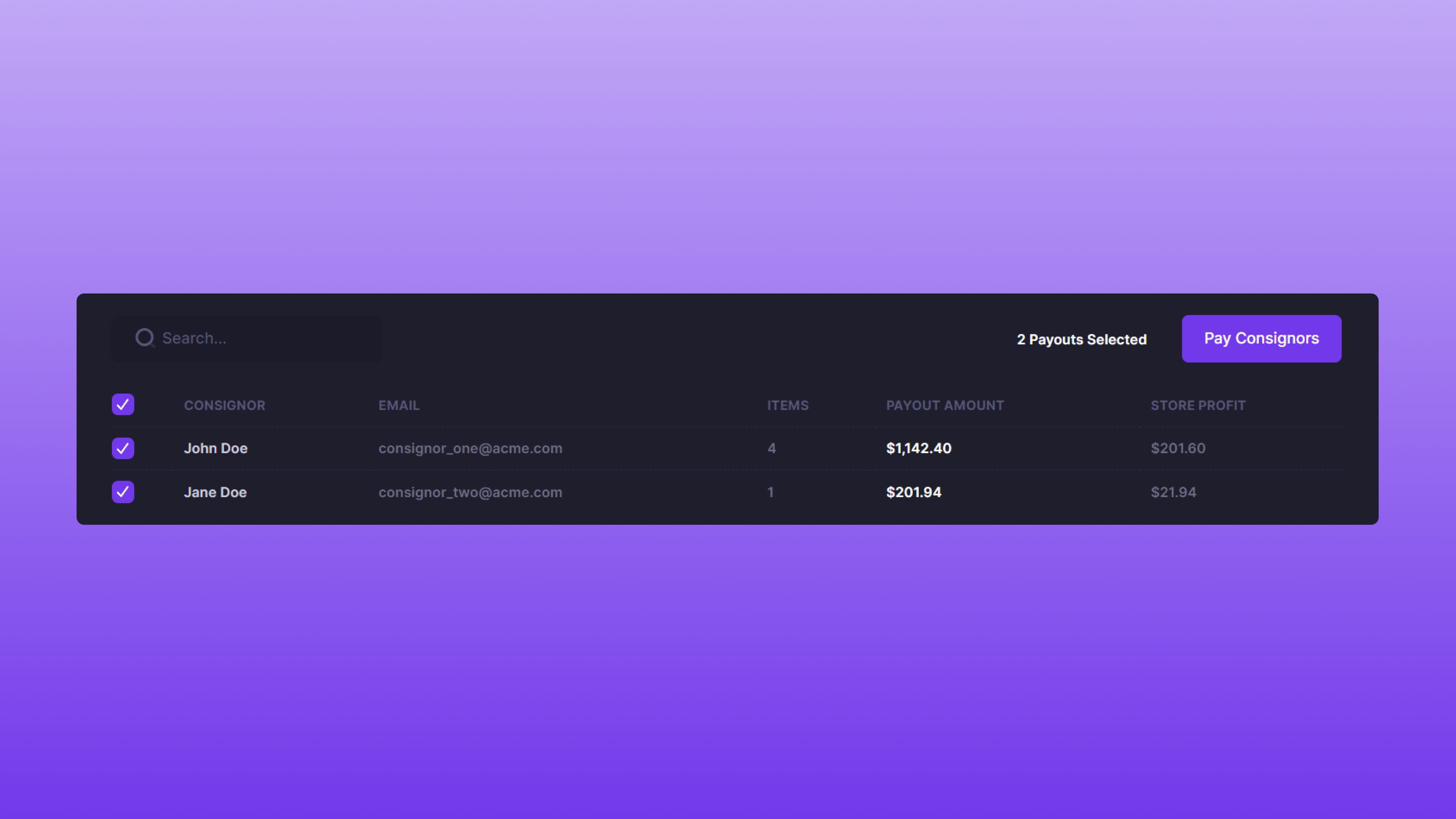
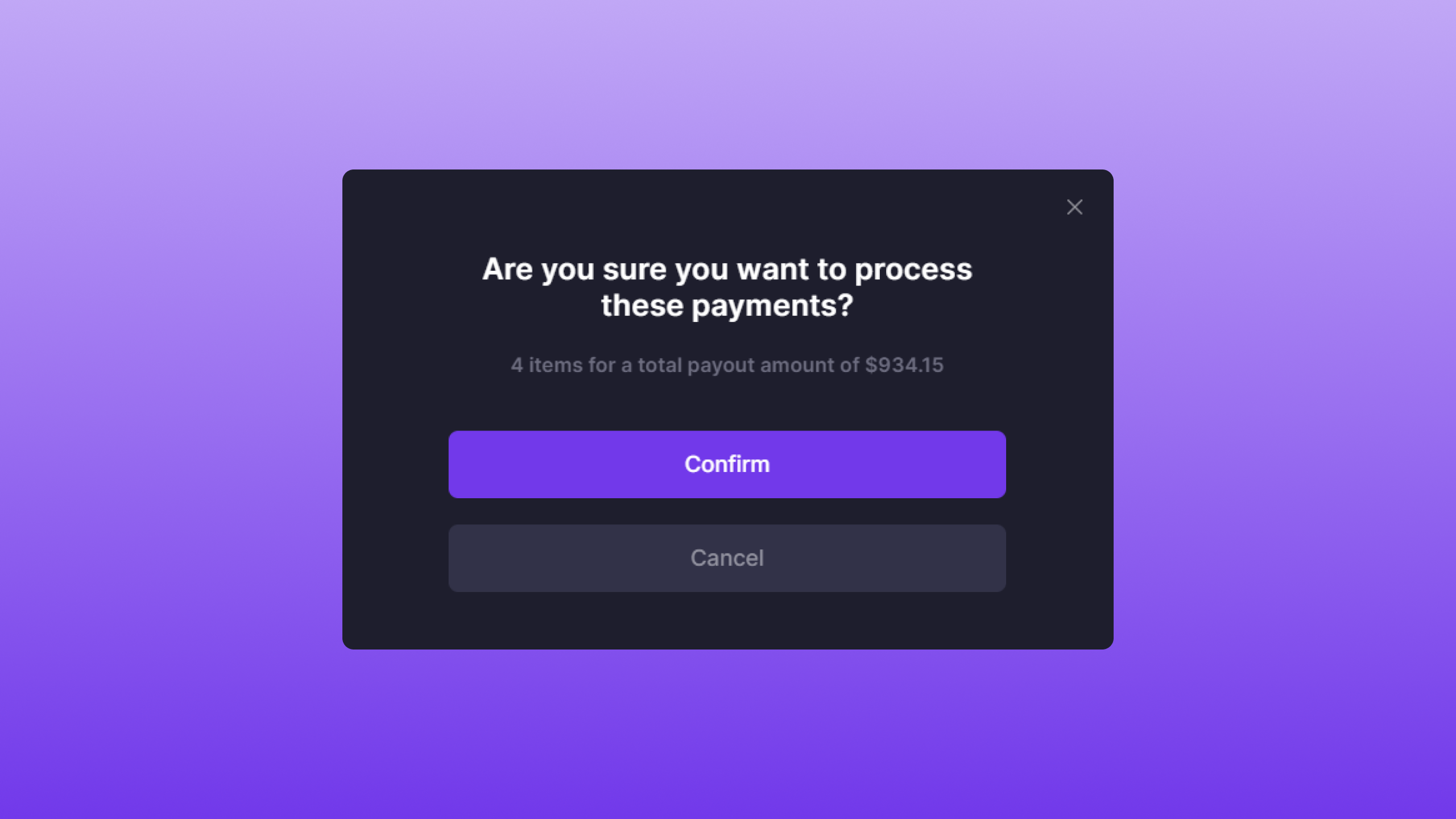
Ensuring Successful Payouts
- Positive Bank Balance: Ensure your Bank balance covers the payout amount to avoid disruptions. Successful payouts transition to the Paid section, with consigners notified via email.