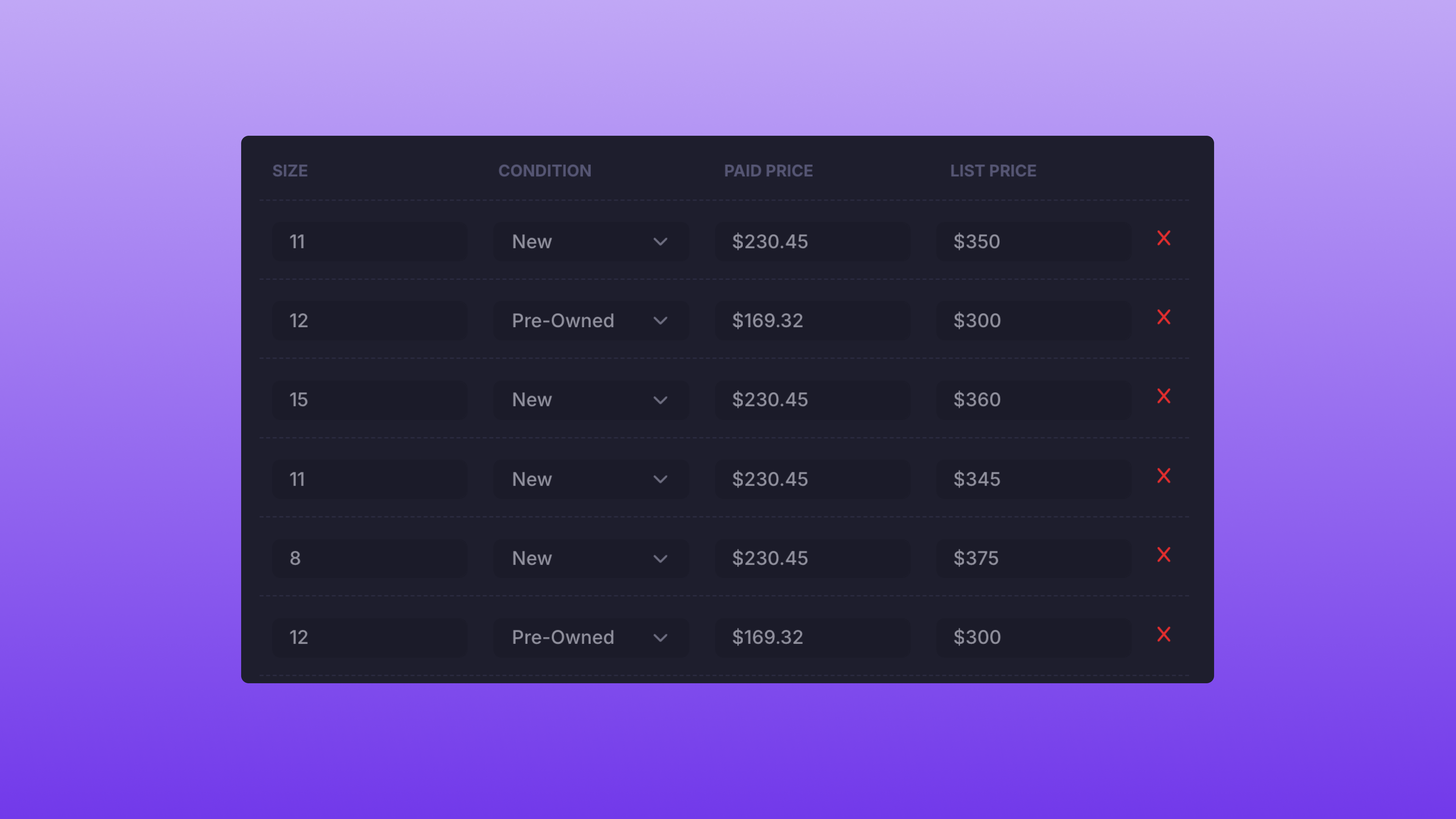About
Admins and Employees can onboard items, designating them as store-owned or consigner inventory. Once created, an item is available for sale on Shopify Web and POS if it’s the lowest-priced item.Onboard Item
Upon clicking the Onboard Items button from the Product Overview page, you’ll be redirected to the Onboard Items page.Ownership & Location Selection
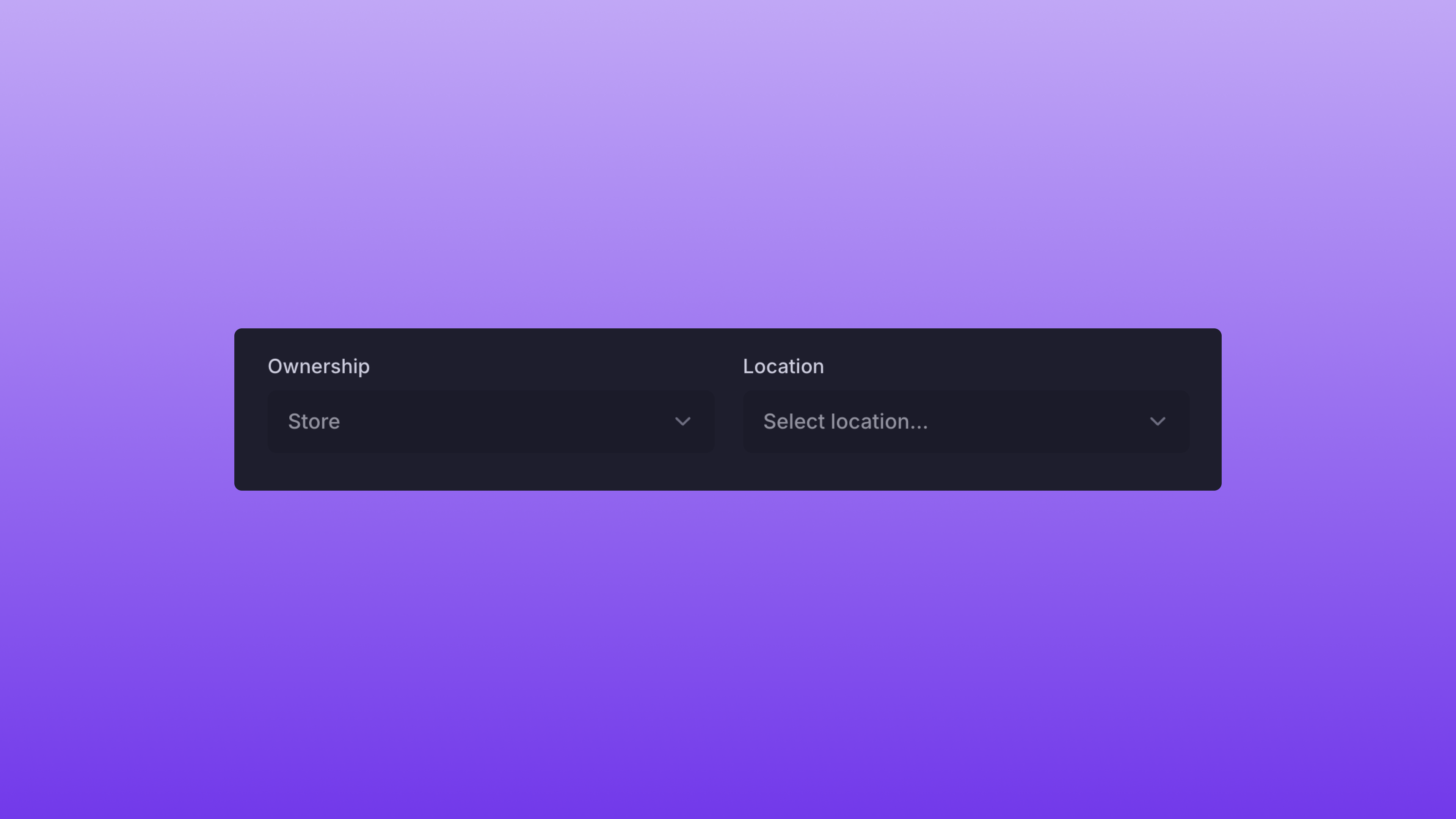
Size Selection
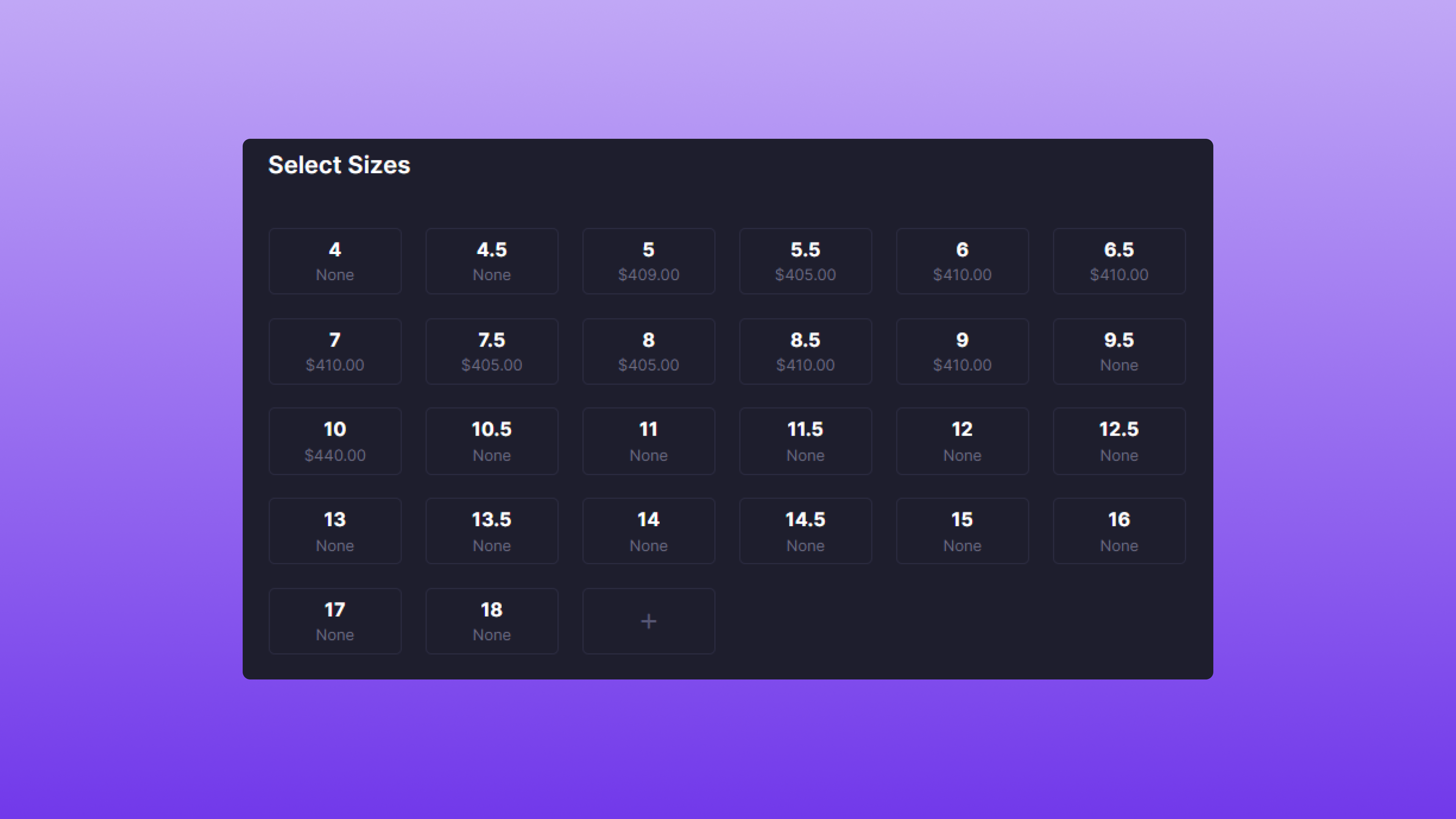
Condition Selection
To assign a condition to the Item, simply select the dropdown and pick from the following options.- New
- Pre-Owned
- New (Rep Box)
- Pre-Owned (Rep Box)
Currency Amount Input
Finally, assign the Item’s Paid Price and List Price. Here’s a quick breakdown of each value:- List Price: Dollar amount (whole number) representing the price the Item will be sold at.
- Paid Price: Dollar amount (cents supported) representing the Item’s cost.
Onboard the Items
Here’s an example of a correct form: