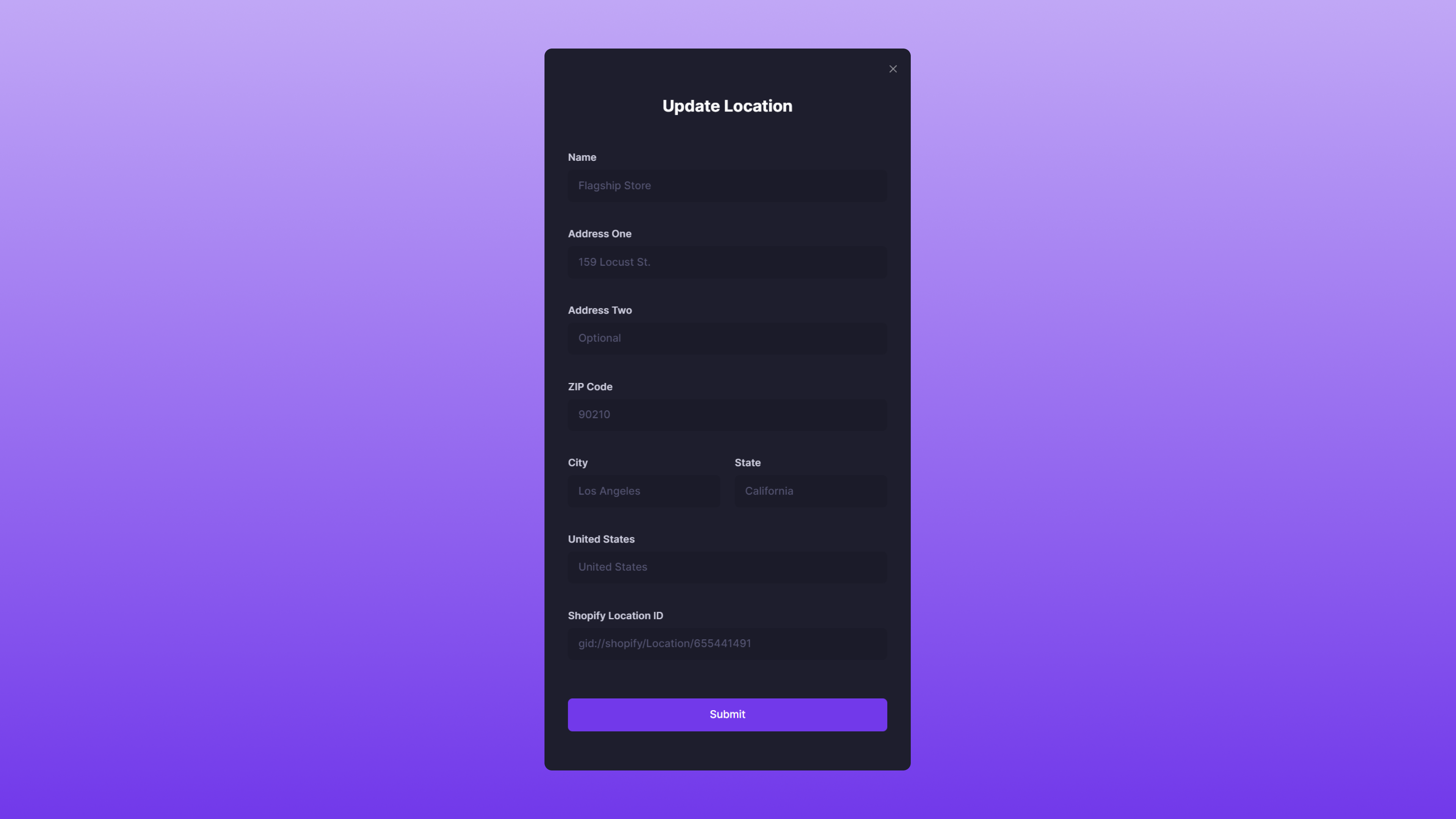About
The Store Locations feature enables Admins and Employees to create and manage physical store locations, facilitating the precise allocation of items to their correct destinations. This function is vital for keeping inventory accurate across various locations. Item locations will also be synchronized with Shopify when creating variants, ensuring consistency across your sales channels.Create Location
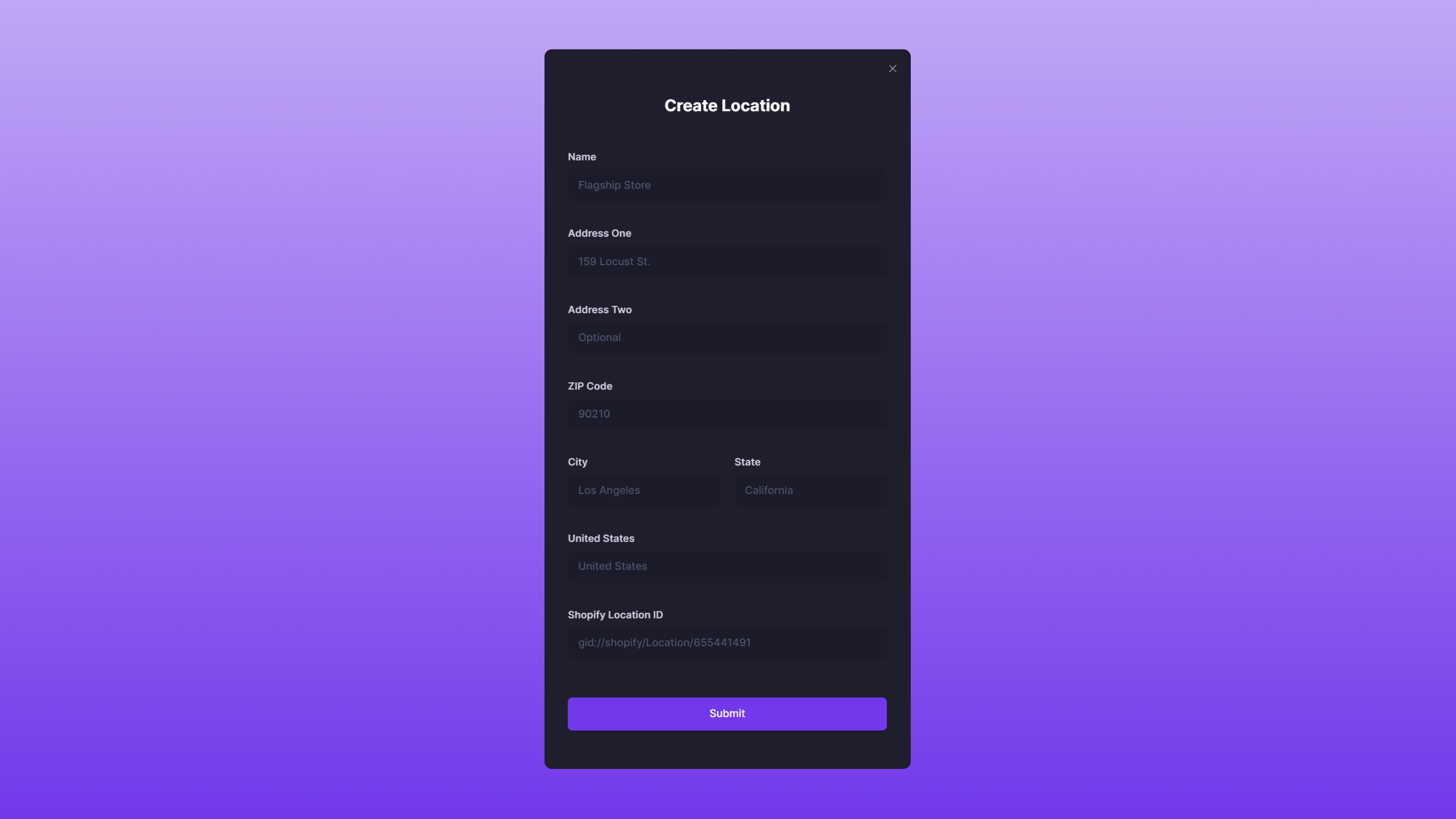
Updating a Location